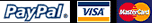|
 |
|
Animated Caricature
|
|
The animated caricature is actually made from digital caricature. We modify your digital caricature into several frames that perform simple animation in GIF or SWF format. You can use it in your website, email or import as an emoticon in the MSN Messenger. The caricature is reusable for any onscreen presentation, avatar, greeting and business email.
Importing GIF into MSN Messenger as emoticon.
Step 1 : Go to Tools > My Emoticons
Step 2 : Choose Create
Step 3 : Choose Find Image
Step 4 : Select the GIF from your computer
Step 5 : Type a keyboard shortcut for your emoticon
Step 6 : Click OK
|
|
Order Details
|
|
Before you can order an animated caricature, you MUST have your caricature done. This means you will need to order the caricature then customize it into animated caricatures.
Pricing :
Each Caricature animated : USD 35.90
|
|

|
|